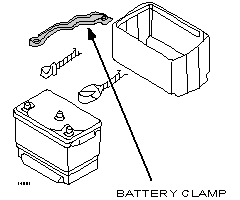
All Models
This service tip provides you with testing and charging procedures in order to promote proper battery maintenance, to deliver new vehicles with fully charged batteries and reduce unnecessary battery replacement cost.
For new vehicles in stock at the port and dealer, inspect and maintain the battery periodically according to the repair procedure.
NOTE:
Remove the room fuse while the vehicle is in inventory.
Disconnect the battery negative cable, if the vehicle is in inventory for more than 1 month.
Remember, batteries continue discharging by dark current and self-discharging even though the vehicle is in inventory.
If the battery discharges for a long period and becomes sulfated, the battery may be difficult to recover.
If the battery is discharged, the battery is difficult to recover by road driving.
In some cases, even if the battery is discharged (less than 12.4 V voltage and 1.22 specific gravity), cranking is still possible. Therefore, do not judge good/bad by cranking only.
It is the dealers responsibility to maintain batteries on inventory vehicles. Failure to provide documentation that proper maintenance was performed may result in denial of battery warranty claims.
1. For PORT vehicles, please follow the appropriate procedure below.
Inventory Vehicles:
Inspect battery every 3 months and recharge as necessary (room fuse should be removed while in inventory). For inspection and recharge, refer to the BATTERY INSPECTION & RECHARGE PROCEDURE. Record the battery inspection results on a receiving inspection tag. Recharging and replacement for port inventory vehicles IS NOT covered by warranty.
Pre-Delivery Vehicles:
Inspect battery and recharge as necessary. For inspection and recharge, refer to the BATTERY INSPECTION & RECHARGE PROCEDURE. Record the battery inspection results on a receiving inspection tag. Recharging and replacement for port pre-delivery vehicles IS NOT covered by warranty.
2. For DEALER INVENTORY vehicles, follow the appropriate procedure below.
Receipt Vehicles:
Battery should be inspected and recharged (if necessary) within 2 days from date of delivery to dealer. Refer to the BATTERY INSPECTION & RECHARGE PROCEDURE. Record the battery inspection results on the Green battery maintenance tag. Recharge and replace battery as necessary. Recharging and replacement for dealer receipt vehicles IS covered by warranty (within 2 days).
Inventory Vehicles:
If battery has been disconnected for at least 5 months, room fuse has been removed for at least 3 months and/or room fuse has been installed for 10 days, inspect and recharge battery as necessary. Refer to the BATTERY INSPECTION & RECHARGE PROCEDURE. Record the battery inspection results on the Green battery maintenance tag. After inspection/recharge, start engine and allow to idle for a minimum of 20 minutes with all loads turned off.
It is the dealers responsibility to maintain batteries on inventory vehicles. Failure to provide documentation that proper maintenance was performed may result in denial of battery warranty claims.
Pre-Delivery Vehicles:
Battery should be inspected within 2 days before delivery to customer. Inspect and recharge battery as necessary. Refer to the BATTERY INSPECTION & RECHARGE PROCEDURE. Record the battery inspection results on a receiving inspection tag. Recharging and replacement for dealer inventory vehicles IS NOT covered under warranty.
3. For RETAIL vehicles within 90 days of in-service, follow the appropriate procedure below.
Retail Vehicles (Within Warranty Period):
Battery should be inspected and recharged (if necessary). Refer to the BATTERY INSPECTION & RECHARGE PROCEDURE. Recharge and replace battery as necessary.
If battery tests GOOD, diagnose charging and electrical system for malfunction.
Recharging and replacement for customer retail vehicles IS covered by warranty. To be covered by warranty, the following information is required to be completed and submitted with the claim:
Authorization approval from the DCSM
The Green Battery Maintenance Tag
Micro491 Test Result Printout
6 character DTC code is required in the text field of the claim
4. For RETAIL vehicles after 90 days of in-service, follow the appropriate procedure below.
Retail Vehicles (Within Warranty Period):
Battery should be inspected and recharged (if necessary). Refer to the BATTERY INSPECTION & RECHARGE PROCEDURE. Recharge and replace battery as necessary.
If battery tests GOOD, diagnose charging and electrical system for malfunction.
Recharging and replacement for customer retail vehicles IS covered by warranty. To be covered by warranty, the following information is required to be completed and submitted with claim:
The Green Battery Maintenance Tag
Micro491 Test Result Printout
6 character DTC code is required in the text field of the claim
Visually check battery for the following.
The surface of the battery should be dry and have no dirt. If it is not, wipe away the dirt and moisture with a damp cloth. If dry cloth is used, static electricity may ignite the battery vapor gas.
Ensure there is neither corrosion nor dirt on the battery terminals and the connection is tight.
If battery terminals are loose, tighten.
If there is any corrosion (rust), use a wire brush to remove it.
Check the liquid level (non-sealed battery).
Make sure that each cell liquid level is between upper and lower level.
If the liquid level is low, remove cap and fill with distilled water to upper level.
If other than distilled water is used, it may cause the battery to discharge.
Do not overfill the battery.
If the battery is overfilled, liquid will leak.
Verify the battery case has no damage or deformation. If the battery case is deformed, it is recommended to replace the battery, as the inside of the battery may also be damaged.
Securely install the battery in the vehicle.
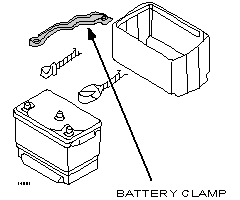
The battery liquid level requires topping off more often.
The need to recharge the battery becomes more frequent.
The engine cranking speed is insufficient to start engine.
When you press/depress the accelerator pedal, the headlight/interior lights intensity changes.
The electrolyte liquid levels between the cell varies.
The electrolyte liquid becomes dirty.
The turn signals blink slower than normal.
NOTE:
This procedure should be performed using a Micro491 battery tester.
Wait a minimum of 10 minutes before performing this procedure to ensure there are no loads on the electrical system.
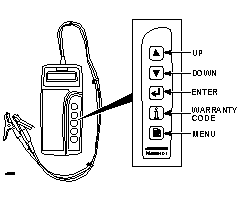
1. Using the Mazda Micro491 Battery Tester (162-00017), attach the red probe to the positive battery terminal and the black probe to the negative terminal.NOTE:
The tester’s display screen will automatically activate for batteries above 1 volt. For batteries that are below 1 volt, it may be necessary to charge the battery for 30 minutes to raise the battery above 1 volt for testing and DTC retrieval.
2. Select the appropriate "IN-VEHICLE" or "OUT-OF-VEHICLE" test by scrolling with the UP and DOWN arrows, then press ENTER.NOTE:
When performing an "In-Vehicle" battery test, make certain that the key is in the OFF position and all electrical accessories and lights are turned off. Be sure that no diagnostic equipment is attached to the vehicle or DLC.
3. Select the correct rating system for the battery by identifying the correct JIS or CCA code.
4. Enter the correct battery rating by using the UP and DOWN arrows to scroll to the correct rating, then press ENTER to start the battery test.NOTE:
For JIS batteries, the tester will only display the first five digits of the six-digit JIS number. Select the JIS number which represents the first five digits of the battery JIS code.
5. The battery tester will display one of the five possible results listed below. Review the results and follow the Action Step for the displayed result.
Battery Tester Display
Action Step
"BATTERY GOOD"
Return the vehicle to customer
"GOOD - RECHARGE"
Fully charge battery by normal recharging method.
See SLOW CHARGE (REGULAR CHARGE) under BATTERY CHARGING.
Return the vehicle to customer.
NOTE:
If battery tester displays one of the three results listed below, perform a one (1) time quick recharging for 30 minutes. See QUICK CHARGE (BOOST CHARGE) under BATTERY CHARGING. Keep headlights on for 15 seconds to remove surface charge. Turn headlights off and let vehicle sit for 1 minute. Then repeat Steps 1 - 5, retest, then follow the Action Step for the displayed result.
Battery Tester Display
Action Step
"CHARGE & RETEST"
Fully charge battery by normal recharging method one (1) time.
See SLOW CHARGE (REGULAR CHARGE) under BATTERY CHARGING. Repeat Steps 1 - 5.
NOTE:
If same result is displayed on 2nd test attempt, replace battery.
"BAD CELL"
Replace Battery
"REPLACE BATTERY"
Replace Battery
6. Generate a 6 character DTC code by performing the following steps:NOTE: These steps are required when submitting a Mazda warranty claim for battery replacement.
Press the "i" icon.
Enter the Warranty RO number by using the UP and DOWN buttons to scroll to the correct character, then press ENTER to select each character.
Enter the RO Line Number by using the UP and DOWN buttons to scroll to the correct character, then press ENTER to select each character.
Press ENTER when complete to view the Warranty Approval Code.
Press ENTER again to view the DTC Code.
7. Attach the printout to the repair order hard copy.
8. To print test results for attachment to RO, perform the following steps:
Turn off the battery tester by disconnecting the battery test leads from the battery.
Align the infrared ports of the battery tester and the printer.
With the tester off, press and hold the print button to activate the OPTION menu.
Use the UP and DOWN arrows to scroll to PRINT RESULTS, then press the ENTER button.
NOTE:
The tester will print the results from the last battery test completed.
If the tester results do not print, verify that the infrared IR port of the tester is pointing correctly at the infrared IR port of the printer.
For warranty claim submission regarding inventory or new cars, the printout of all tester results and the Green tag are required.
9. Write the 6 character DTC code on the RO and attach the printed results to the RO Hardcopy (do not attach with tape due to reaction with the printer paper).NOTE:
Warranty Approval Code and DTC is required for warranty claim submission and must be typed in the Text field of the warranty claim.
It is the dealers responsibility to maintain batteries on inventory vehicles. Failure to provide documentation that proper maintenance was performed may result in denial of battery warranty claims.
10. Perform appropriate repair to vehicle.NOTE:
Before disconnecting battery, record radio station presets.
On vehicles equipped with auto open/close and anti-pinch windows, these functions become inoperative when battery voltage to the vehicle is lost. Perform the appropriate initialization procedure for the effected vehicle after chraging or installing a new battery.
11. Verify repair.
There are 2 ways to properly charge a battery.
Slow Charge (Regular Charge)
Quick Charge (Boost Charge)
WARNING:
During any battery charge procedure, remove the caps and charge in a well ventilated area. If battery acid comes in contact with your skin, wash away with large amount of water, then go to the doctor immediately.
NOTE:
Before disconnecting battery, record radio station presets.
On vehicles equipped with auto open/close and anti-pinch windows, these functions become inoperative when battery voltage to the vehicle is lost. Perform the appropriate initialization procedure for the effected vehicle after chraging or installing a new battery.
When performing quick or slow charge procedures, make sure the following precautions are adhered to:
It is recommended to remove the battery from the vehicle and place battery in a pan of water during charging to avoid the increase of the battery heat.
If charging the battery on the vehicle, disconnect the negative battery cable.
If equipped, remove the battery caps.
When electrolyte liquid level has fallen below the lower level, it can cause the battery to explode. When electrolyte liquid level is below half line of lower and upper level, add electrolyte liquid and fill to the upper level before charging.
Avoid the risk of sparks and explosion by connecting up the charger cables before you turn on the charger. If battery cables are connected in reverse order, sparks could appear.
The 1990-2005 MX-5 Miata battery is a special Gel cell and cannot absorb a charge of over 20 amps - do not put it on a quick charge or you will destroy it and perhaps damage the vehicle too.
Near the end of the charge cycle, hydrogen gas might be produced in large quantities - it has explosive potential so keep all flames away from it. Hydrogen gas can react with the vehicle"s surface, so be sure to wash any possibly affected area with lots of soap and water immediately after you shut the charging down.
SLOW CHARGE (REGULAR CHARGE)
NOTE:
You can recover the full charge with a slow charge with 1/10 of the 5 hours ratio capacity.
1. Connect battery charger to battery and adjust current.
2. Charge battery.
3. After completing slow charge, make sure battery has the standard voltage and specific gravity (more than 1.27 for 20°C) and battery has the same voltage and specific gravity 1 hour later.
CAUTION:
During slow charge, keep the battery cool (under 45°C (113°F)) as outlined in BATTERY CHARGING. If battery gets hotter than 45°C (113°F) (hot to the touch), stop charging temporarily and allow to cool. Resume charging at a decreased current.
QUICK CHARGE (BOOST CHARGE)
WARNING:
During any battery charge procedure, remove the caps and charge in a well ventilated area. If battery acid comes in contact with your skin, wash away with large amount of water, then go to the doctor immediately.
NOTE:
Quick charge can temporarily recover the battery enough to start the engine but it will not charge the battery completely.
4. Connect the battery charger to the battery and adjust the current.
5. Charge the battery for 30 minutes.CAUTION:
Do not perform quick charge for longer than 30 minutes. The heavy current creates high battery temperature. During quick charge, keep the battery cool (under 55°C (131°F)) as outlined in BATTERY CHARGING. If battery gets hotter than 55°C (131°F) (hot to the touch), stop charging temporarily and allow to cool. Resume charging at a decreased current. Do not perform a quick charge on a completely discharge battery as it will damage the battery.
Battery Problems are often related to customer habits or maintenance. When you encounter a customer complaint on battery poor performance, check the following:
1. Vehicle Conditions - Check the following external contribution factors and try to eliminate them. Educate the customer to prevent a reoccurrence.
Doors or trunk left open or slightly ajar.
Dome lights left on.
Ignition key left in ACC position.
Engine idling for long periods of time.
Aftermarket accessories which consume large current.
2. Charging System - Check vehicle maintenance issues that can lead to battery charging problems.
Verify the tension and condition of the alternator drive belt.
Start the engine, and verify the alternator-warning light comes on and turns off after vehicle starts. If not, diagnose the charging system. Refer to section 01-17 CHARGING SYSTEM in the appropriate Workshop manual.
Note unusual noises from the engine drive belt and the alternator. Turn headlights and A/C on, note if noises change or become excessive.
Verify alternator output. Voltage ranges between 13.5-15 V. Charging system current amperage output varies with each vehicle. Refer to appropriate Workshop manual for specifications.
3. Dark Current.NOTE:
Various items can leak electricity sufficiently to discharge a battery prematurely. A certain amount of leakage is related to the design of things like light sensitive detectors, module memory, etc; that ignition off leakage is called dark current.
For dark current specifications by vehicle, see information pertaining to back-up current under BATTERY INSPECTION in appropriate Workshop Manual section 01-17 CHARGING SYSTEM.
For dark current specification by accessory, see DARK CURRENT BY ACCESSORY table at the end of this bulletin.
Turn ignition key OFF.
Record radio station presets. Disconnect the negative battery cable.
Connect the ampere meter between the negative battery cable and the battery terminal.
Switch the ignition key OFF-ON-OFF, remove the key and close the door.
Measure the dark current with the Ampere meter.
NOTE:
To protect the ampere meter from damage, do not apply more electric load than the Ampere meter is designed to handle.
The dome lamp, courtesy lamp and key illumination lamp dark current is greater than the current handling capabilities of Ampere meter. To avoid damaging the Ampere meter, turn ignition off, remove the key, close the door and wait 30 minutes or more before reading the dark current load.
For dark current specifications by vehicle, see information pertaining to back-up current under BATTERY INSPECTION in appropriate Workshop Manual section 01-17 CHARGING SYSTEM.
If the customer has equipped the vehicle with electronic accessories, the dark current could exceed specification. In this case, the life of the battery will be reduced and it is recommended to increase the capacity of the battery. The dark current of electronic accessories is summarized in the table below.
DARK CURRENT BY ACCESSORY
Accessory
Current (mA)
Notes
Remote engine starter
Up to 15
---
Radar detector
Up to 15
---
Anti-theft alarm
Up to 15
---
Navigation system
Up to 15
---
Cell phone charger
From 0 to 60
---
Video cassette recorder
Up to 5
---
DVD player
Up to 5
---